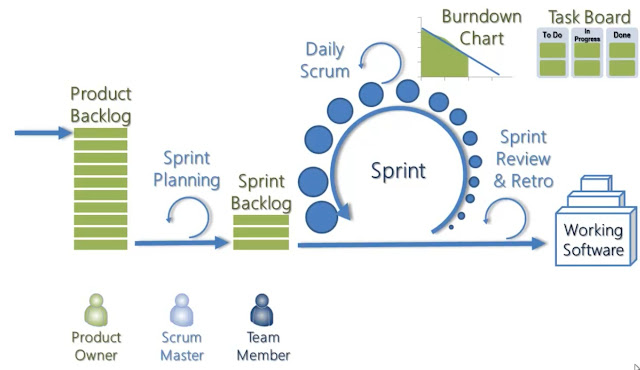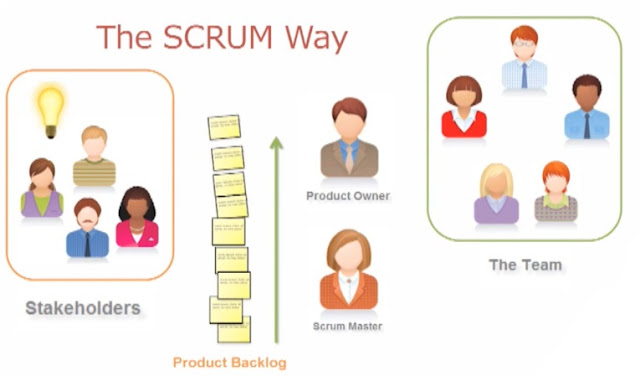As a brief introduction, Scrum is
an agile process most commonly used for product development, especially
software development. Scrum is, however, a general-purpose project management
framework that is applicable to any project with aggressive deadlines with
complex requirements and a degree of uniqueness. In Scrum, projects progress
via a series of iterations called sprints. Each sprint is typically 2-4 weeks
long.
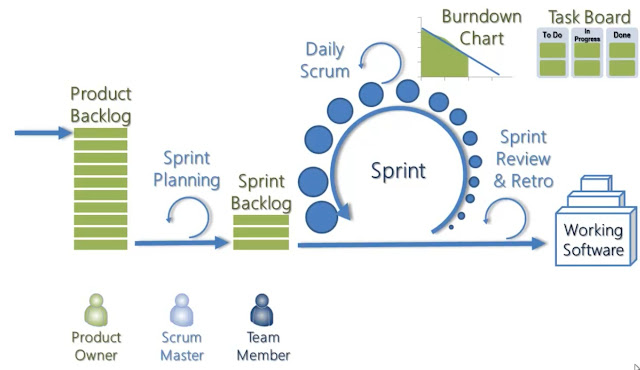
- Scrum has three roles product
owner, Scrum Master and The Team Members.
- Scrum uses three artefacts Product
backlog, Sprint Backlogs and Burn down Chart to guide the team during the
sprint.
- The product owner takes care of
the Product Backlogs. The Backlog is the list of the every desirable outcome
user expect from the product. This is the centrally TO DO LIST of GOAL.
- Scrum defines three ceremonies
Sprint Planning, Daily Scrum and Sprint Review & Retrospective.
- The Scrum Master is the facility there
for the team. He helps the team members to follow the ceremonies and
effectively use the artefacts.
SCRUM OVERVIEW - INTRODUCTION
TO SCRUM TERMS:
An introduction to Scrum would
not be complete without giving details on all the Scrum terms that you will
come across. This section of our Scrum overview lists all these terms and gives
you some brief details with a link to more detailed information.
A typical scrum team has between
five and nine people, but Scrum projects can easily scale into the hundreds.
Scrum can easily be used by one-person teams and often is. The team does not
include any of the traditional software engineering roles such as programmer,
designer, tester, or architect. Everyone on the project works together to
complete the set of work they have collectively committed to complete within a
sprint. Scrum teams develop a deep form of camaraderie and a feeling that
“we’re all in this together.”
The product owner is the
project’s key stakeholder and represents users, customers and others in the
process. The product owner is often someone from product management or
marketing, a key stakeholder or a key user.
The ScrumMaster is responsible
for making sure the team is as productive as possible. The ScrumMaster does
this by helping the team use the Scrum process, by removing impediments (Obstacles)
to progress, by protecting the team from outside, and so on.
The product backlog is a
prioritized features list containing every desired feature or change to the
product. At the start of each sprint, a
sprint planning meeting is held during which the product owner presents the top
items on the product backlog to the team, and the Scrum team selects the work
they can complete during the coming sprint. That work is then moved from the
product backlog to a sprint backlog, which is the list of tasks needed to
complete the product backlog items the team has committed to complete in the
sprint.
Each day during the sprint, a
brief meeting called the daily scrum is conducted. This meeting helps set the
context for each day’s work and helps the team stay on track. All team members
are required to attend the daily scrum.
At the end of each sprint, the
team demonstrates the completed functionality at a sprint review meeting,
during which, the team shows what they accomplished during the sprint. Typically,
this takes the form of a demonstration of the new features, but in an informal
way; for example, PowerPoint slides are not allowed. The meeting must not
become a task in itself nor a distraction from the process.
Also at the end of each sprint,
the team conducts a sprint retrospective, which is a meeting during which the
team (including its ScrumMaster and product owner) reflect on how well Scrum is
working for them and what changes they may wish to make for it to work even
better.
Note: The term “backlog”
can get confusing because it’s used for two different things. To clarify: the
product backlog is a list of desired features for the product. The sprint
backlog is a list of tasks to be completed in a sprint.