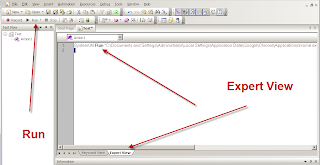Monday, 30 April 2012
Why Test?
Performance vs Load vs Stress Testing
Load Testing helps to determine:
Stress Testing helps to determine:
Saturday, 28 April 2012
Ordinal Identifier in QTP
- Index.
Indicates the order in which the object appears in the application code
relative to other objects.
- Location.
Indicates the order in which the object appears within the parent window,
frame, or dialog box relative to other objects.
- CreationTime.
(Browser objects only.) Indicates the order in which the browser was
opened relative to other open browsers.
By: Mann Bhammar
Test Analyst
What is Back End Testing and Its Importance
The data may not be stored correctly either but the front end may have cached data lying around and it will use that instead. The least you should be doing is verifying the data as stored in the database.
It is easier to test data being transferred on the boundaries and see the results of those transactions when you can set the data in a driver.
Friday, 27 April 2012
【Ken】Test Automation for Test analyst
Ken
Test AnalystSoftware Engineer
Software Testing Enquiry: kenchoiwind@gmail.com
【Ken】QTP - Web: Simple Testing- Chrome
It's really simple thing but it shows how to find the keyword View and Expert view of QTP.
And How to record and run the automated test.
Because I run the browser with Google Chrome so, System Util Run find the path of Chorme.
SystemUtil.Run "C:\Documents and Settings\Administrator\Local Settings\Application Data\Google\Chrome\Application\chrome.exe","","C:\Documents and Settings\Administrator\Local Settings\Application Data\Google\Chrome\Application","open"
Tuesday, 24 April 2012
What are the drawbacks of record and playback method in QTP? And what is the solution to overcome these drawbacks?
- If the objects in the application are dynamic, then record and playback is not useful. In such case objects will not be identified.
- If you are recording large application then QTP needs to store more number of objects in object repository. QTP performance may decrease when the object repository becomes too large, due to the number of objects added. As the object repository increases, more resources are required to recognize the objects, which may decrease performance.
- Object descriptions redundancy: suppose application has 3 navigation buttons on each page say Cancel, next & back buttons and while you record it stores same object description for all pages you navigated while recording.
- We cannot insert conditional and loop statements if it is only record and playback. You cannot enhance your script in record mode.
【Ken】Disable Sound in Windows Server 2003
Ken
Software Engineer &Tester
kenchoiwind@gmail.com
Software Testing Forum
Monday, 23 April 2012
【Ken】Best 3rd Party disk partition software
- Partition Magic
- EASEUS-Partition-Manager-Server
【Ken】Useful Free Screen Capture Software
Sunday, 22 April 2012
【Ken】Enable to remove CTRL+ALT+DEL of Server 2003
Friday, 20 April 2012
Debug Viewer Pane in QTP
Watch:- The Watch tab enables you to view the current value of any variable or VBScript expression that you added to the Watch tab.
Variables:- During a run session, the Variables tab displays the current value of all variables that have been recognized up to the last step performed in the run session.
Command:- The Command tab enables you to execute a line of script in order to set or modify the current value of a variable or VBScript object in your test. When you continue the run session, QuickTest uses the new value that was set in the command.
Thursday, 19 April 2012
Systemutil.Run and Option Explicit in QTP
Systemutil.Run:
Systemutil is an object which is used to control application and processes a run session. Run is one of the methods of systemutil object.
SystemUtil.Run ( FileName, Parameters, Path, Operation )
FileName - The name of the file you want to run.
Parameters - If the specified FileName is an executable file, use the Parameters argument to specify any parameters to be passed to the application.
Path - The default directory of the application or file.
Operation - The action to be performed. If this argument is blank (""), the open operation is performed.
Example using all arguments except parameters:
Systemutil.Run “mann.txt” , “” , “C:\documents\mann” , “1”
Wait 2
This above example open the txt file mann which is saved in C:\documents drive and wait for 2 seconds.
Example using parameters:
Systemutil.Run “iexplore.exe” , “ http://www.gmail.com”
Above example with run .exe file and open the gmail.com browser.
SystemUtil.Run opens any kind of application window based or web based.
Option Explicit:
Option explicit we declare at the top of the script so that we can declare every variable as Dim or other data types. Sometimes we do not declare variables, in that situation it shows error if 'option explicit' is on in the script.
If we are using Option Explicit, then variable declaration in VBscript becomes compulsory/mandatory to declare. But it is not mandatory in VBscript.
If you don’t use 'Option Explicit' then no need of declaring the variables.
However, Option Explicit method is a good practice, because it is easy to find errors. If you don’t use Option Explicit and when you misspell the variable name later in your script, and that can cause strange results when your script is running.
Wednesday, 18 April 2012
Object Repository: QTP
- Run time objects
- Test Objects
- Utility Objects
- Automation Objects/User defined objects
What are Keyword & Expert views in QTP?
Different Types of Checkpoints in QTP
Checkpoint Type
|
Description
|
Example of Use
|
Standard Checkpoint
|
Checks values of an object’s properties.
|
Check that a radio button is selected.
|
Image Checkpoint
|
Checks the property values of an image.
|
Check that the image source file is correct.
|
Table Checkpoint
|
Checks information in a table.
|
Check that the value in a table cell is correct.
|
Page Checkpoint
|
Checks the characteristics of a Web page.
|
Check how long a Web page takes to load or if a Web page contains broken links.
|
Text / Text Area Checkpoint
|
Checks that a text string is displayed in the appropriate place in a Web page or application window.
|
Check whether the expected text string is displayed in the expected location.
|
Bitmap Checkpoint
|
Checks an area of a Web page or application after capturing it as a bitmap
|
Check that a Web page (or any portion of it) is displayed as expected.
|
Database Checkpoint
|
Checks the contents of databases accessed by an application or Web site
|
Check that the value in a database query is correct.
|
Accessibility Checkpoint
|
Identifies areas of a Web site to check for Section 508 compliancy.
|
Check if the images on a Web page include ALT properties, required by the W3C Web Content Accessibility Guidelines.
|
XML Checkpoint
|
Checks the data content of XML documents.
|
Note: XML file checkpoints are used to check a specified XML file; XML application checkpoints are used to check an XML document within a Web page.
|
Tuesday, 17 April 2012
【Ken】VM Converter
【Ken】How to increase the VMware disk space?
QTP: Introduction & Testing Process
Sunday, 15 April 2012
Behavioural Interview Question
- Tell me about yourself – think about what you are passionate about and give them a quick overview of you (2-3 sentences)
- What are your reasons for leaving your last position?
- What are your greatest strengths? What areas do you need to develop?
- Why are you interested in this position?
- What do you consider to be your greatest accomplishment?
- What was your most significant contribution during your last role?
- What are your goals?
- What do you know about our organisation? Why do you want to work for us?
- How would your last boss and colleagues describe you?
- Which of your previous jobs have you liked the best? Why? Are there any roles you have not liked? Why
- What was the most difficult decision you have ever had to make?
- What are your salary expectations?
- What are you looking for out of your next job?
When answering questions:
- Use ‘I’ not ‘We’
- Always give a high-level answer first unless specifically asked for details
- When you have finished answering a question, at times you might want to ask ‘Have I answered the question thoroughly?’ or ‘Would you like me to go into more detail?’ This will assure you that you have not left out any details the interviewer might be looking for.
- Try to match the interviewers’ demeanour. If they are relaxed, try not to be overly serious.
Friday, 13 April 2012
A story describes desired functionality from the customer(user) perspective.
A good user story describes the desired functionality, who wants it, and how and why
the functionality will be used.
The basic components of a User Story are sometimes dubbed as the three C's:
1.Card - the written description of the story, serves as and identification, reminder, and also helps in planning.
2.Conversation - this is the meat of the story; the dialogue that is carried out with the users; recorded notes; mockups; documents exchanged.
3.Confirmation - the acceptance test criteria that the user will utilize to confirm that the story is completed.
A user story is not technical.
A well-written user story follows the INVEST model
Independent
Negotiable
Valuable
Estimable
Small
Testable
Let's see what each one means:
■Independent - One user story should be independent of another (as much as possible).
Dependencies between stories make planning, prioritization, and estimation much
more difficult. Often enough, dependencies can be reduced by either combining stories
into one or by splitting the stories differently.
■Negotiable - A user story is negotiable. The "Card" of the story is just a short description of the
story which do not include details. The details are worked out during the
"Conversation" phase. A "Card" with too much detail on it actually limits conversation
with the customer.
■Valuable - Each story has to be of value to the customer (either the user or the purchaser). One
very good way of making stories valuable is to get the customer to write them. Once a
customer realizes that a user story is not a contract and is negotiable, they will be
much more comfortable writing stories.
■Estimable - The developers need to be able to estimate (at a ballpark even) a user story to allow
prioritization and planning of the story. Problems that can keep developers from
estimating a story are: lack of domain knowledge (in which case there is a need for
more Negotiation/Conversation); or if the story is too big (in which case the story
needs to be broken down into smaller stories).
■Small - A good story should be small in effort, typically representing no more, than 2-3 person
weeks of effort. A story which is more than that in effort can have more errors
associated with scoping and estimation.
■Testable - A story needs to be testable for the "Confirmation" to take place.
Remember, we do not develop what we cannot test. If you can't test it then you will never
know when you are done. An example of non-testable story: "software should be easy to
use".
Summary
Well-written User Stories are cornerstones for Agile Development.
They should be independent of each other; the details should be negotiated between the users and the developers;
the stories should be of value to the users; they should be clear enough for developers to be able to estimate them;
they should be small; and they should be testable through the use of pre-defined test
Thursday, 12 April 2012
Agile Scrum
Test Analyst
SeeNowDo
Agile and Scrum teams to collaborate with highly interactive digital taskboards.
IT IS NOT a comprehensive Agile Project Management tool.
IT IS NOT a project repository.
IT IS NOT a reporting system.
IT IS NOT intended to solve all your tooling needs. Taskboards - that's it!
SeeNowDo is designed for distributed Agile and Scrum teams.
It is intended for those teams who want to take advantage of collaborative taskboards across distributed teams.
Teams can use SeeNowDo to quickly create a digital taskboard that is instantly synchronized after any update.
It is completely free. No annoying ads. No expiring "Trial" period. SeeNowDo is provided free courtesy of BigVisible Solutions.
Difference between SQL and MySQL
SQL is used to manipulate database or to create a database. It's actually a common language. MySQL is an actual computer application. You must need to download or collect it and install it. MySQL is one of the most popular open source database management system. MySQL has an SQL interpreter.MySQL can be used as the back engine database for several kinds of applications and it's one of the best choice for many web programmers for web-base application.
Basically, the difference between SQL and MySQL is the same as the difference between Spanish and Mexicans. Spanish is a language. Mexicans are one of a group of people that use Spanish. Mexican Spanish and Spaniard Spanish are mildly different in dialects, but they're still Spanish.
Difference between Apache and IIS
The IIS Windows combo is both a boon and bane for users. The fact that they are made by the same company assures you that they would operate at the best capacity with each other. The only problem with the Windows OS is its too popular and a lot of malware, virus, and Trojans exist on the Windows OS. Even more are being created everyday and that might pose a threat in the future.